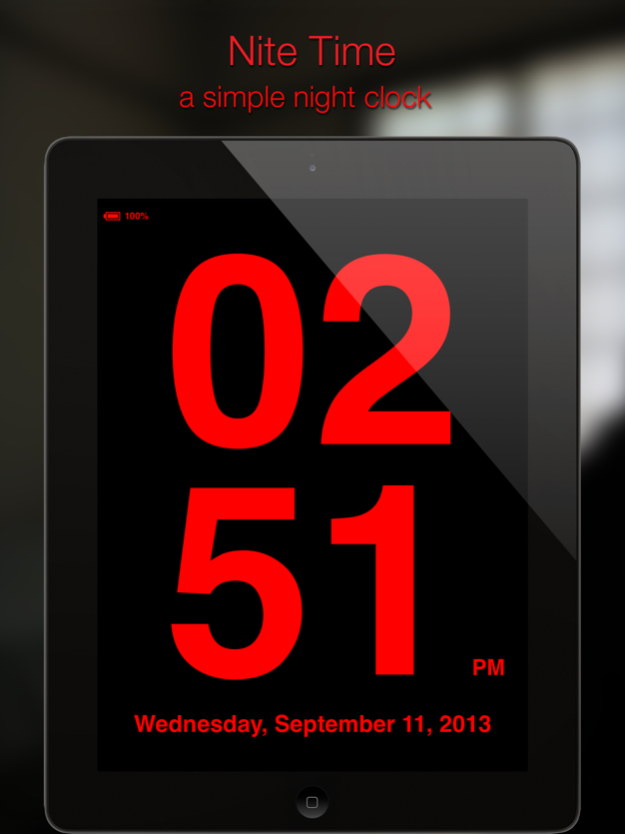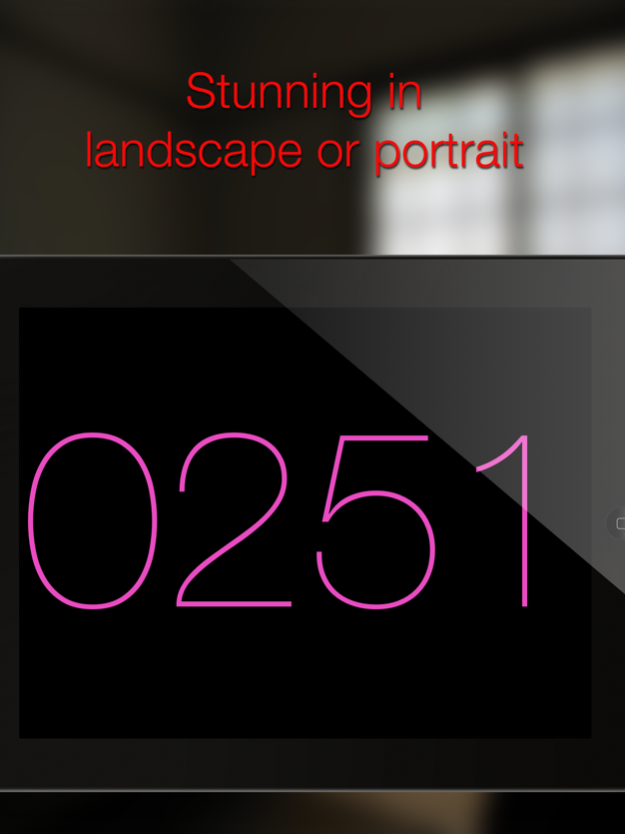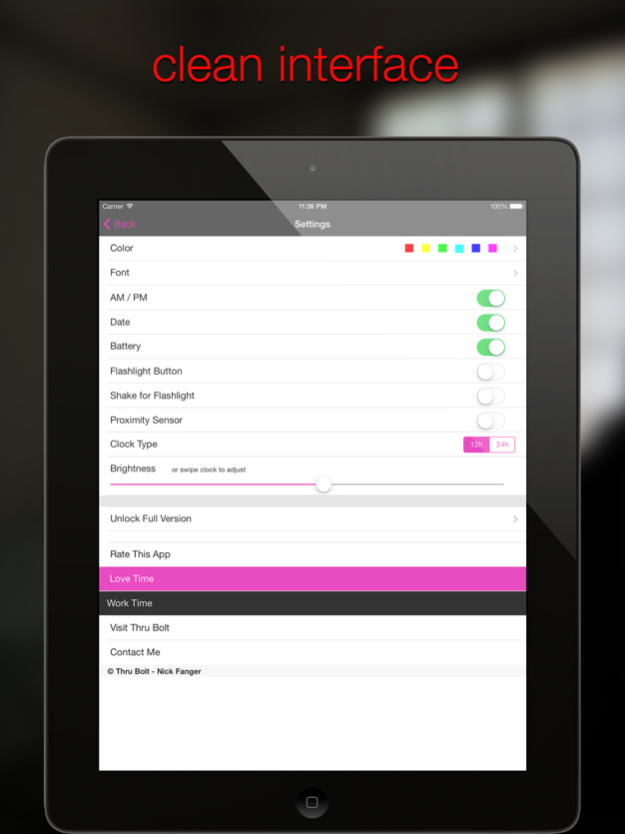Nite Time - a simple night clock for your nightstand with flashlight 3.0
Free Version
Publisher Description
An insanely simple clock app to place at your bedside. Big clear numbers, easy to read in the dark. Looks great in landscape or portrait. Perfect for your nightly docking / charging.
This app puts the time first and gets the rest out of your way.
-All new for iOS 8
-Supports landscape and portrait orientation.
-iPhone 6 optimized.
-Red digits easy to read at night.
-Brightness controlled by a swipe up or down.
-12h or 24h clock supported.
-Battery icon indicates charging and battery level.
-Display Date.
In the settings pick and choose what you want displayed. Remove everything for a simple to read bedside clock.
I use this app every night. I love it so much I'm giving it away for free, to you!
Upgrade in the app to unlock these new features:
-Are your eyes tired of looking at the harsh red numbers? Upgrade to unlock 15 new refreshing clock colors.
-Do you stumble around in the dark at night when you have to wake up? Upgrade to unlock a new flashlight feature. You can press the flashlight button or just give your phone a little shake to turn the flashlight on or off.
Thank you for your support. Enjoy.
Nov 12, 2014
Version 3.0
This app has been updated by Apple to display the Apple Watch app icon.
iOS 8 Update!
Optimized app layout for the iPhone 6 and the iPhone 6 plus.
All new iOS 8 icon.
Option to use a colon ":" between hours and minutes in landscape view.
Option to show seconds in landscape view.
Fixed alignment issues on iPhone 4 and 4S.
Minor bug fixes and code optimization.
If you enjoy using Nite Time, please take a moment to leave a nice review: it really helps :)
If you've reviewed Nite Time in the past, thanks, and please resubmit your review, as reviews reset after each new update of Nite Time.
Thanks and enjoy!
About Nite Time - a simple night clock for your nightstand with flashlight
Nite Time - a simple night clock for your nightstand with flashlight is a free app for iOS published in the System Maintenance list of apps, part of System Utilities.
The company that develops Nite Time - a simple night clock for your nightstand with flashlight is Nick Fanger. The latest version released by its developer is 3.0.
To install Nite Time - a simple night clock for your nightstand with flashlight on your iOS device, just click the green Continue To App button above to start the installation process. The app is listed on our website since 2014-11-12 and was downloaded 7 times. We have already checked if the download link is safe, however for your own protection we recommend that you scan the downloaded app with your antivirus. Your antivirus may detect the Nite Time - a simple night clock for your nightstand with flashlight as malware if the download link is broken.
How to install Nite Time - a simple night clock for your nightstand with flashlight on your iOS device:
- Click on the Continue To App button on our website. This will redirect you to the App Store.
- Once the Nite Time - a simple night clock for your nightstand with flashlight is shown in the iTunes listing of your iOS device, you can start its download and installation. Tap on the GET button to the right of the app to start downloading it.
- If you are not logged-in the iOS appstore app, you'll be prompted for your your Apple ID and/or password.
- After Nite Time - a simple night clock for your nightstand with flashlight is downloaded, you'll see an INSTALL button to the right. Tap on it to start the actual installation of the iOS app.
- Once installation is finished you can tap on the OPEN button to start it. Its icon will also be added to your device home screen.